


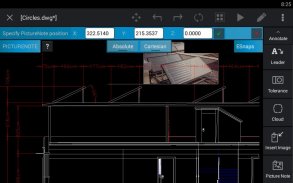

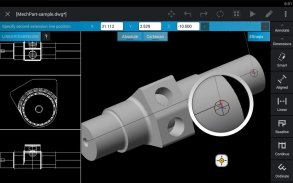
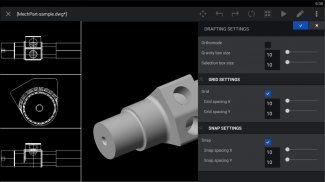







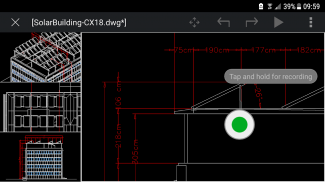
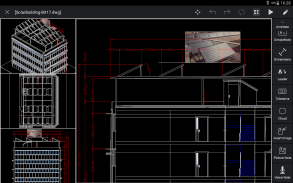
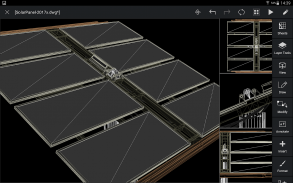
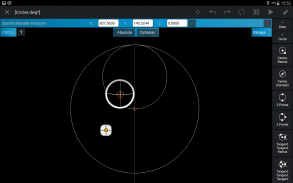
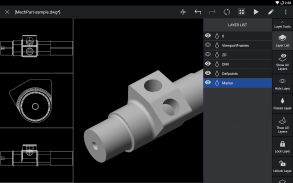
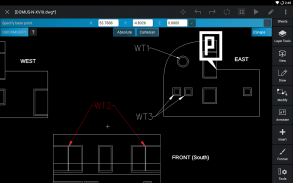
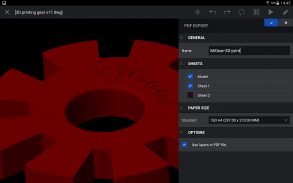
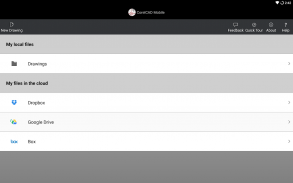
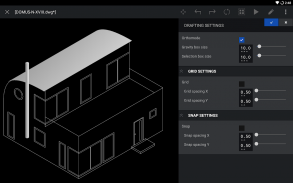
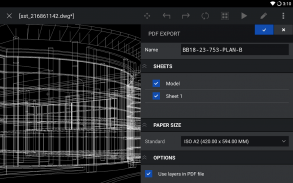
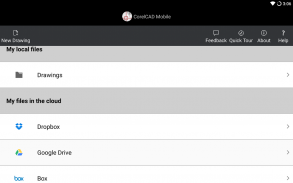
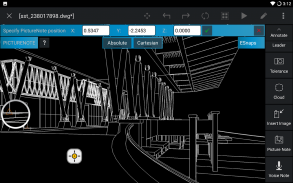
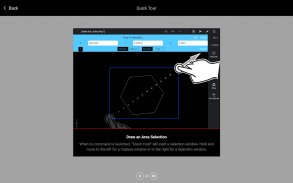

Описание на CorelCAD Mobile - .DWG CAD
Get instant access to design and annotate on the go with CorelCAD Mobile, now available as a subscription for Android tablets and smartphones. For subscribers, the app includes a full set of 2D drawing, editing and 3D viewing tools and advanced annotation capabilities. With the free app mode, you can already enjoy 2D and 3D .DWG viewing, basic annotation tools and connectivity to cloud storage services like Box, Dropbox and Google Drive.
Explore the many benefits of CorelCAD Mobile
+ Explore the FREE app: 2D and 3D viewing, basic annotation, .DWG file sharing
+ Choose the subscription option: 2D drawing and editing tools, advanced annotation, PDF output.
Mobile drawings
Share the files you’ve created with CorelCAD or any .DWG CAD software on your desktop or laptop with CorelCAD Mobile. To gain access, simply use Box, Dropbox or Google Drive to synchronize your drawings in the cloud or store drawings locally on your device.
Efficient meetings
Use your tablet or smartphone in lieu of paper to communicate on the go with clients and colleagues. In Addition, most modern devices allow you to connect to a video-projector via a USB to HDMI connector, or over wireless connections. Plus, with CorelCAD Mobile you can edit a drawing* and then immediately share the modified version.
On-site annotation
Add, change or edit important project details on-site, such as confirming measurements, revising key data or including text notes. With the unique annotation features, PictureNote* and VoiceNote*, you can take a picture from the camera of your mobile device or record your voice and pin the recorded note to the right place in your drawing.
Instant modifications
Find all the tools you need to make immediate changes or fixes with the 150+ drawing and editing features* in CorelCAD Mobile. The 2D tools will help you create or modify your drawing* within an interface that’s been optimized for touch and high precision.
Sketch ideas*
Originate or capture ideas the moment the inspiration strikes in any global location. CorelCAD Mobile is the natural extension of CorelCAD for your mobile devices. Plus, you’ll find all the familiar tools you’re used to seeing on your computer, with the exception of a few touch gestures, so there’s no learning curve.
Get CorelCAD Mobile for your smartphone and tablet
Choose a monthly or annual subscription to benefit from a full set of 2D drawing, editing and 3D viewing tools and advanced annotation and output capabilities on all your Android devices. Here are a couple of options:
Benefits of CorelCAD Mobile on a smartphone:
• Make edits anywhere*
• Enjoy a smaller device size
• Get quick access to check drawings
• Use handy annotation features*
Benefits of CorelCAD Mobile on a tablet:
• View project drawings on a wider screen
• Convert to a viewer for presentations
• Create or modify CAD files*
• Eliminate the need for paper and pen
*These features, 2D drawing, 2D editing, advanced annotation tools, such as VoiceNote, PictureNote, and command list, are only available in the “Full mode” app and require a subscription.
Subscription options are available as monthly or annual subscription which can be purchased in the CorelCAD Mobile app on Google play.
Subscriptions will be charged to your credit card through your Google account. Subscriptions are automatically renewed unless cancelled at least 24-hours before the end of the current period. You will not be able to cancel a subscription during the active period. Manage your subscriptions in your Account Settings after purchase.
Terms of Service: https://www.corel.com/tos







